The reason you can’t see the subtitle fields for affiliated institutions may be because you’ve used up too much space in the Main title and author name fields above them. The space allotted to the ‘Title’, ‘Subtitle’ and ‘Affiliated Institutions’ fields is fixed. If these fields are too long then the institution information won’t be visible.
keep your titles and subtitles as short as possible. If you have a very long abstract title, try to abbreviate it in your presentation. Your full abstract title will be displayed on the search screen at the conference.
Likewise, try to keep your list of co-author names and institutions brief. If you must include several authors on the presentation, use the ‘Author Info‘ button on the main toolbar. This section is an annex to your presentation screen. Visitors will see an ‘Author Info’ button on your presentation. When they click this button they can view the additional author information.
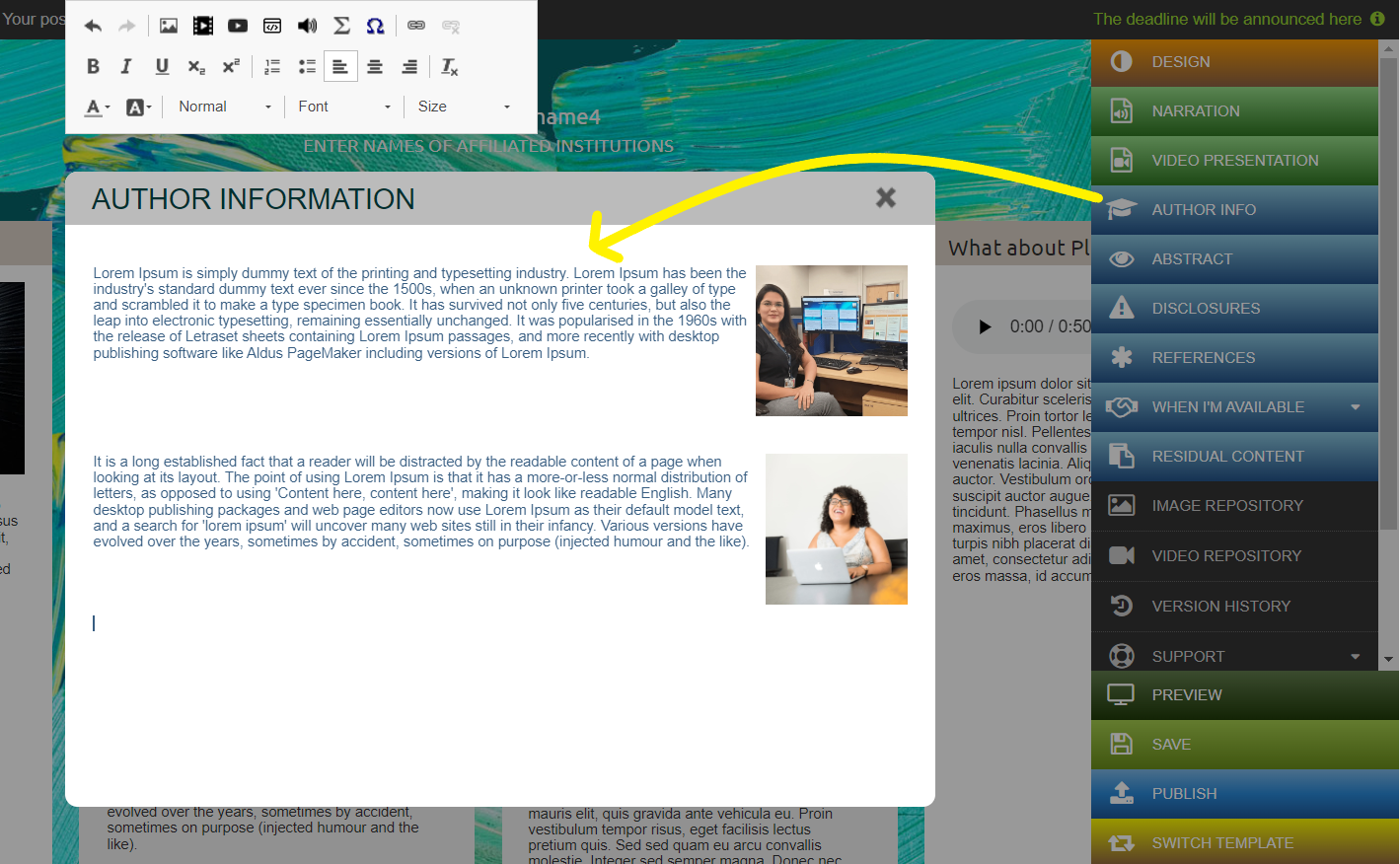
You can view the Author Info section for yourself, simply go into preview mode and select the ‘Author Info’ button at the bottom of the page.
Need further assistance? Reach out to our support team; send a support request or email us at [email protected]. Don’t forget to let us know which conference you’re creating a presentation for.