There is no button in the toolbox for line spacing. You can add double spacing in manually by clicking return/enter on your keyboard. In the condensed view of the iPoster the spacing will appear smaller. But when expanded in preview mode the spacing becomes bigger and the text is clearer to read as shown in the below images.
Make sure to check your text in preview before you start adding extra spacing in. When viewers are viewing your poster they will click on a content box to expand it and read the information in that box in the expanded view.
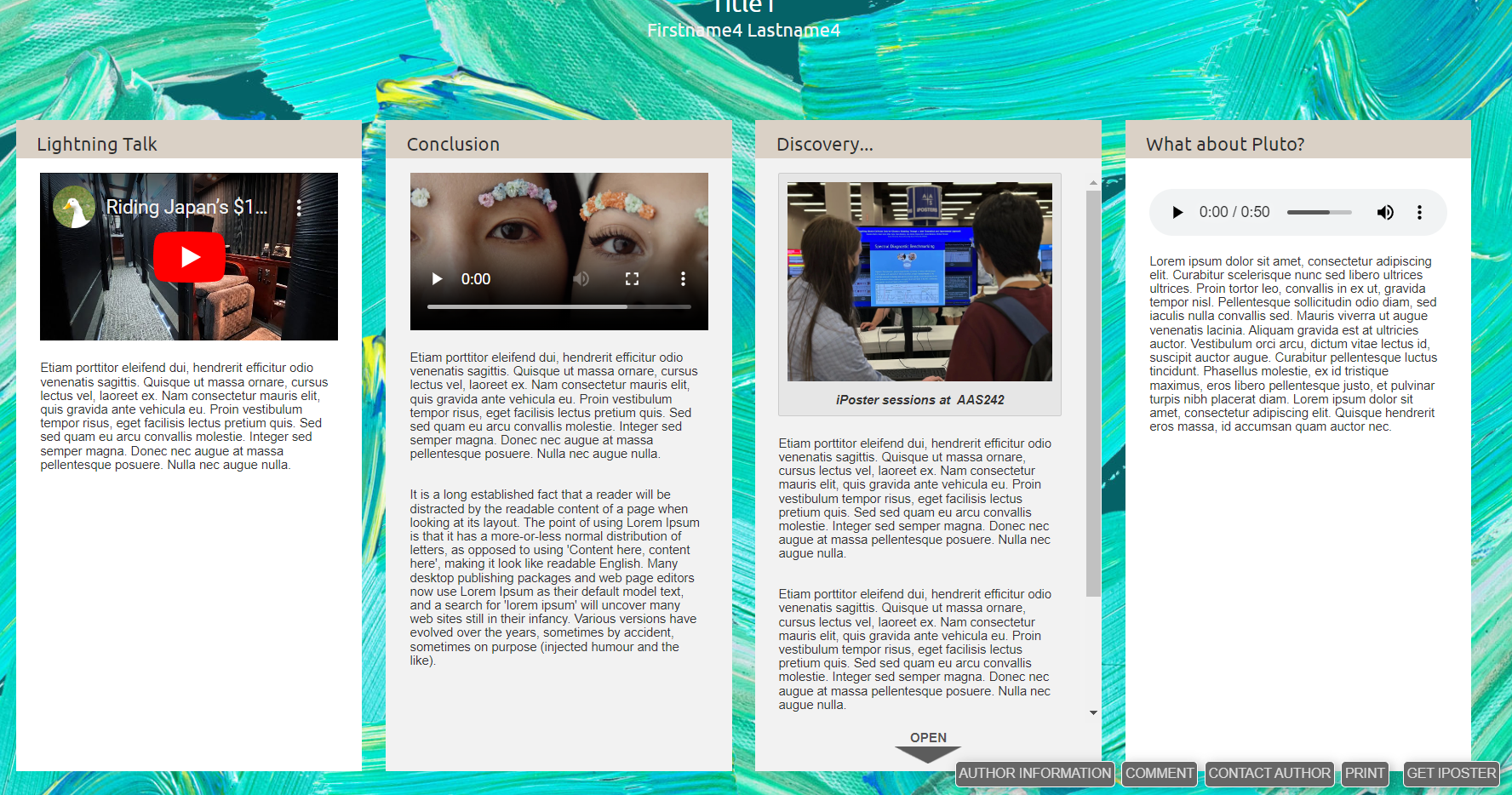
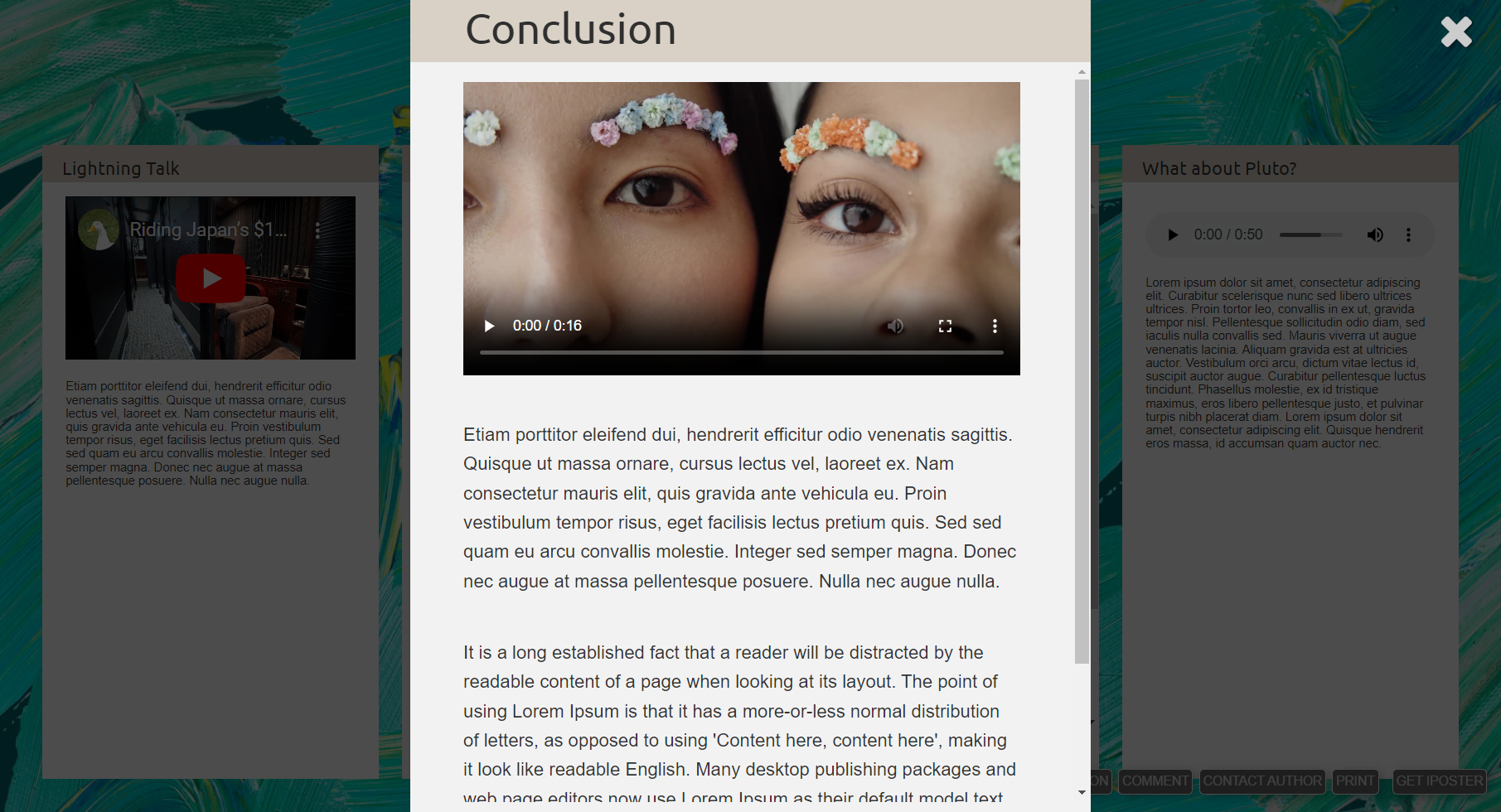
Need further assistance? Reach out to our support team; send a support request or email us at [email protected]. Don’t forget to let us know which conference you’re creating a presentation for.