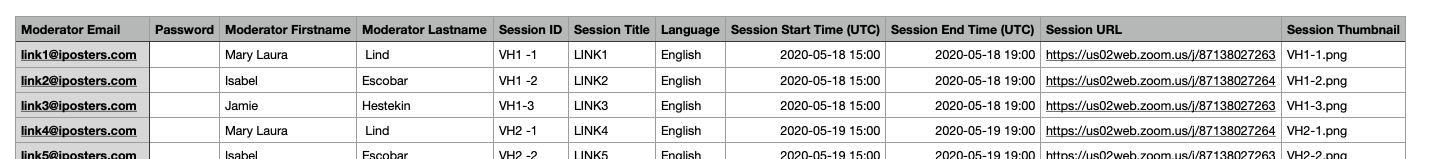Welcome to our metadata requirements instructions. The following page will outline the requirements for sending author information and iPoster metadata over to us for setting up your event. This information will be used for setting up your content management system, the Gallery Screen displays and the Letter of Invitation to your authors. For a sample Letter of Invitation, please click here.
Whether you are going to be using our API or sending us a spreadsheet or CSV file, it is important that the metadata is formatted properly.
Metadata for iPoster Gallery Screens
This should include all of the information that you want to be displayed or searchable on the Gallery Page, and should be set up with columns in the following order:
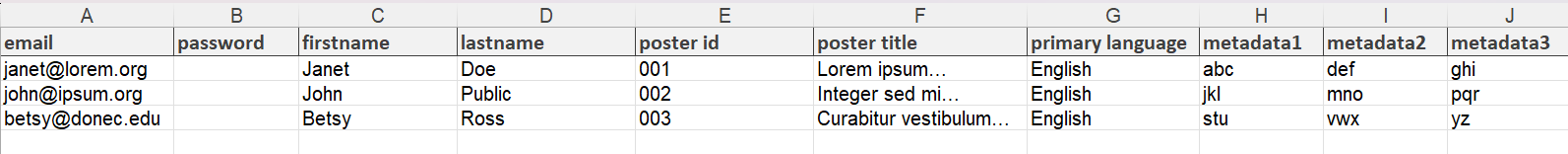
- Download iPoster Gallery Metadata Template.
- Columns A-G are obligatory.
- You can leave column B (password) blank – we will fill it in.
- Column E (iPoster ID) would be your abstract number or other identifier. This must be a unique number.
- For Column G – add ‘English’ to all of the Language fields (unless, of course, language is a criteria).
The additional metadata is optional and can be both criteria for the drop-down filter menus or search function, and additional information that is to be displayed under the thumbnail images on the Gallery, e.g., topic area, organization name, keywords, presentation day and time, screen number etc. (We recommend a maximum of 4 dropdown menus).
If you want co-authors to be searchable, create a column entitled “co-authors”, and include all of the co-authors for each iPoster in that column.
Important: If you are going to include Presentation dates and times, they must be displayed in ISO format using 4-digit year – two-digit month – two digit day, and time expressed on a twenty four hour clock: 2020-06-25 16:00. Times should be entered in Coordinated Universal Time (UTC). In this way the times will display properly in all attendees time zones. For more information on UTC and how to convert your local time to UTC, please click here.
If you are going to be using our virtual platform and displaying information about live or recorded sessions, it is important that one of the metadata columns be reserved for Session ID. (See the Session metadata requirements below).
Here is a Gallery screen where you can see the kind metadata that can be displayed and filtered:
https://aas236-aas.ipostersessions.com/Default.aspx?s=aas_236_gallery
VERY IMPORTANT: Please make sure your Excel sheet has reproduced your Authors’ names and iPoster Titles correctly.
If an author’s name contains non-western letters, or if the title contains special characters, Excel might not display them as they should be. For example, the name Adélaïde Mühlhäuser might be displayed as Adélaïde Mühlhäuser. This error will then carry over into our system and will be displayed as such on the Gallery Screen.
To display these characters correctly in Excel, you must first select Unicode (UTF-8) encoding as the file origin prior to importing the metadata from your abstract management program.
The Conference banner – which will be displayed at the top of the Gallery Screen, on the Letters of Invitation, and author log-in pages – should be 1920 pixels wide and approx. 230 pixels high.
The following metadata lists are only for projects that will be using our virtual meeting platform. They will enable you to create additional Galleries for exhibitors and other categories of iPosters, live sessions, networking rooms, etc.
Metadata for Session Galleries and Session Information pages
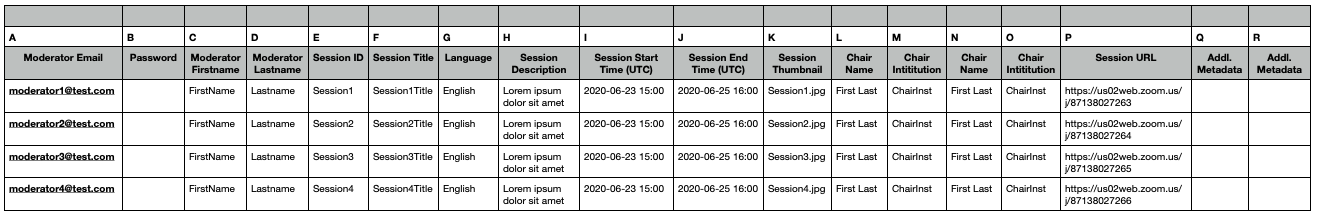
- Download Session Gallery Metadata Template.
- Columns A-G are obligatory.
- Columns A, C and D should contain information about the Session Moderator. This person could be a the Session Chair or a host, whoever will be starting and running the session technically.
- You can leave column B (password) blank – we will fill it in.
- Column E (Session ID) would be your session abstract number or other identifier. This must be a unique number.
- For Column G – add ‘English’ to all of the Language fields (unless, of course, language is a criteria).
The additional metadata is optional and can be both criteria for the drop-down filter menus or search function on the Session Gallery Page, and information that is to be displayed on the information pages for each session, e.g. session title, session description, session times, session chair information, and the URL link to the online meeting site where the session will be held (e.g., Zoom, WebEx, GoToMeeting, Google Meet, Microsoft Teams, etc.
- Important: Columns I and J ‘Session start and end times’ must be displayed in ISO format. This means that you must format them with a 4-digit year, 2-digit month and a 2-digit day. You will need to format them in twenty-four-hour time. e.g. 2020-06-25 16:00. Enter the times in Coordinated Universal Time (UTC). This will ensure that the times will display properly in all time zones. For more information on UTC and how to convert your local time to UTC, please click here.
- Column K: If you want us to send us images for the Session Gallery Thumbnail, it is important that you us the Session ID (Column E) as the file name. For instance, if the Session ID is XYZ123, then the image file name should be XYZ123.jpg or XYZ123
- Columns L, M, N, O, P, Q: You can have as few or as many Session Chair names and institutions as you like. Just add columns.
- Column R: Insert the URL for the webinar or meeting here. It will then display on the session information page.
Additional Metadata can include the URLs for recordings or additional information on the presenters and sessions chairs.
Please Note: If the session presenters are already listed on the author metadata file submitted above, their information will be automatically loaded on to the appropriate Session Information page as long as you have included their session IDs.
Session Panelists/Speakers Metadata Template
If any of your presenters are not listed in the iPoster author metadata – for instance if they are not presenting iPosters but are taking part in plenary sessions, round-tables, panel discussions, etc… – you can include them in a separate spreadsheet or API transfer.
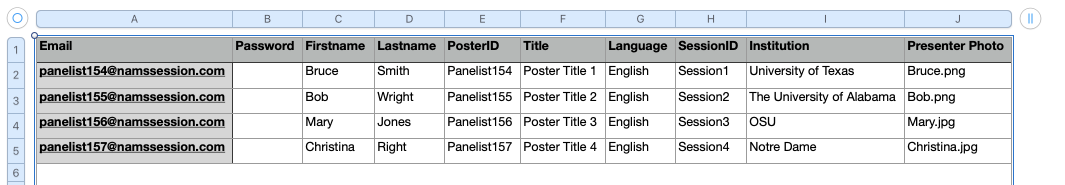
- Download Session Panelists/Speakers Metadata Template.
- To display a photo of the presenters on the session page: Add the names of the image files in column J and send us a zip file containing the files.
- For everything else, follow the instructions as in the examples above.
- Download Networking Gallery Data Template.
- Columns A-G are obligatory.
- Columns A, C and D should contain information about the Networking Moderator. This person could be a host, whoever will be starting and running the session technically.
- You can leave column B (password) blank – we will fill it in.
- Column E (Session ID) would be your networking ID or other identifier. This must be a unique number.
- For Column G – add ‘English’ to all of the Language fields (unless, of course, language is a criteria).
The additional metadata is optional and can be both criteria for the drop-down filter menus or search function on the Networking Gallery Page, and information that is to be displayed on the information pages for each networking session, e.g. title, description, date & time, networking host information, and the URL link to the online networking meeting site where the session will be held (e.g., Zoom, WebEx, GoToMeeting, Google Meet, Microsoft Teams, etc.
- Important. Please ensure that columns H & I, Session start and end times, are displayed in an ISO format. This means that you must format them with a 4-digit year, 2-digit month and a 2-digit day. You will need to format them in twenty-four-hour time. e.g. 2020-06-25 16:00. Enter the times in Coordinated Universal Time (UTC). This will ensure that the times will display properly in all time zones. For more information on UTC and how to convert your local time to UTC, please click here.
- Column J: Insert the URL for the webinar or meeting here. It will then display on the session information page.
- Column K: If you want us to send us images for the Networking Gallery Thumbnail, it is important that you us the Session ID (Column E) as the file name. For instance, if the Networking Session ID is XYZ123, then the image file name should be XYZ123.jpg or XYZ123.png.