You can share your iPoster online by clicking on the SHARE POSTER button in the Main Toolbar and copying the URL. Anybody with this URL will be able to view and interact with your poster as a participant at an onsite conference would. You can also use the available social media share buttons.
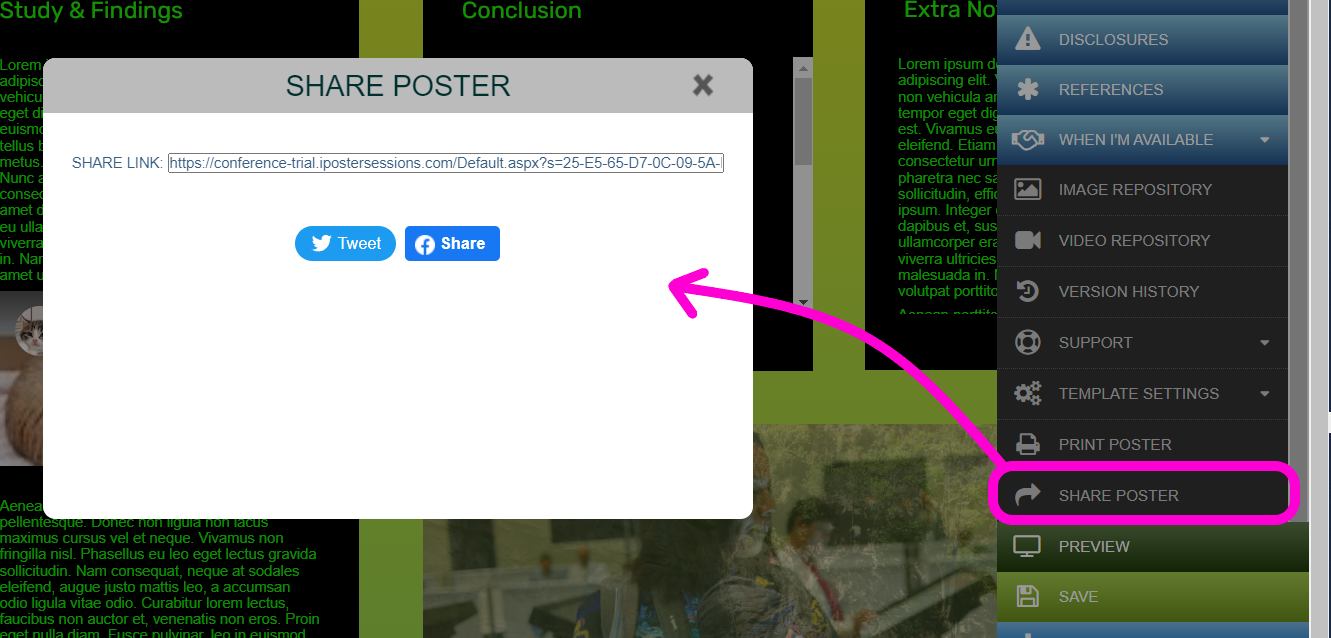
If you are going to share your screen during an online presentation we recommend that you either access your poster from the conference gallery or that you click on the Preview button to put into presentation mode.
Need further assistance? Reach out to our support team; send us a request using our support desk contact form and we will get back to you as soon as we can. Don’t forget to let us know which conference you’re creating a presentation for.