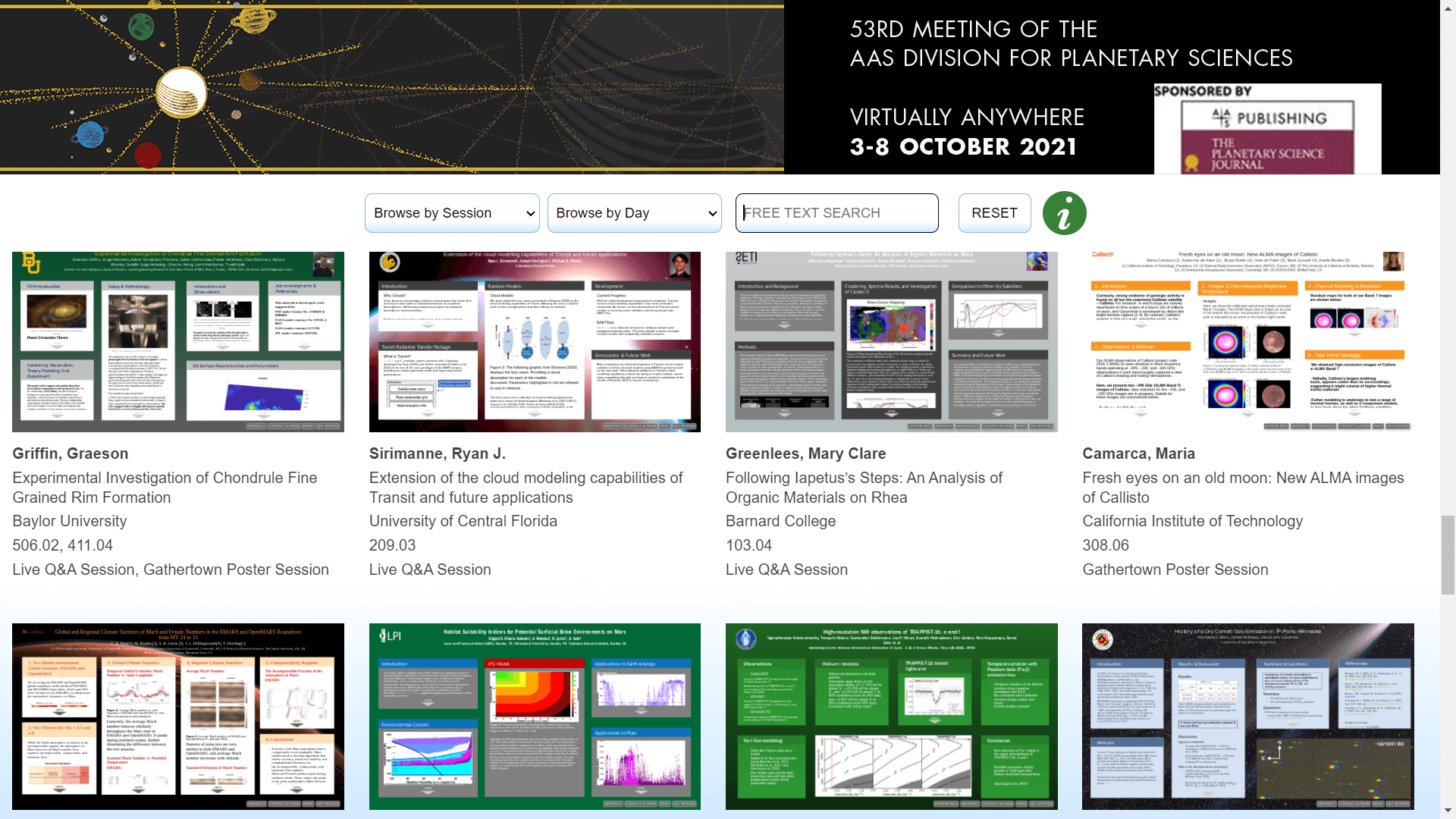
Can’t seeyour iPoster in the conference gallery? It may still be un-published or it has been less than an hour since you clicked the publish button in your editor. The other reason may be that the iPoster display setting is set to ‘No’.
To publish your iPoster click on the blue PUBLISH button in the Main Menu of your editor screen. Wait up to 1 hr.

If you have already published your iPoster over an hour ago, and it’s still not visible in the gallery, then click on My Settings in the main toolbar and navigate to the tab called Choose Publishing Rules.
Toggle the option to Yes and click save. Wait for up to an hour, then check the gallery again.
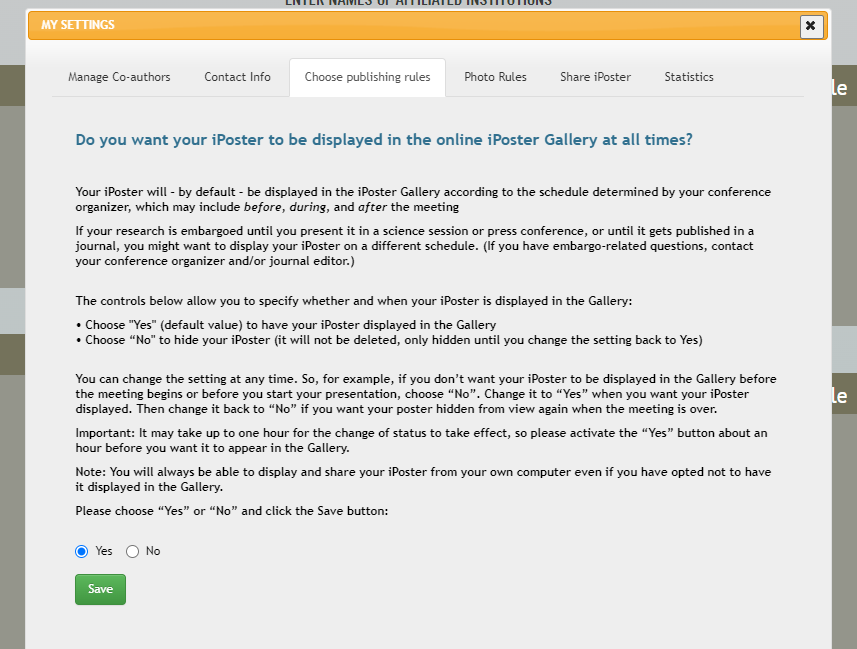
Need further assistance? Reach out to our support team; send a support request or email us at [email protected]. Don’t forget to let us know which conference you’re creating a presentation for.