What are nested lists? Essentially a nested list is just a list contained within a list. For example, you might have a numbered list but then want to include sub items within it using roman numerals. Or you might want to have a bulleted list and change up the bullet style for your nested list. Follow the guide below to see how to create nested lists and edit the bullet or number types.
1. Start with your basic bulleted or numbered list – use these options on the tool bar to create one.
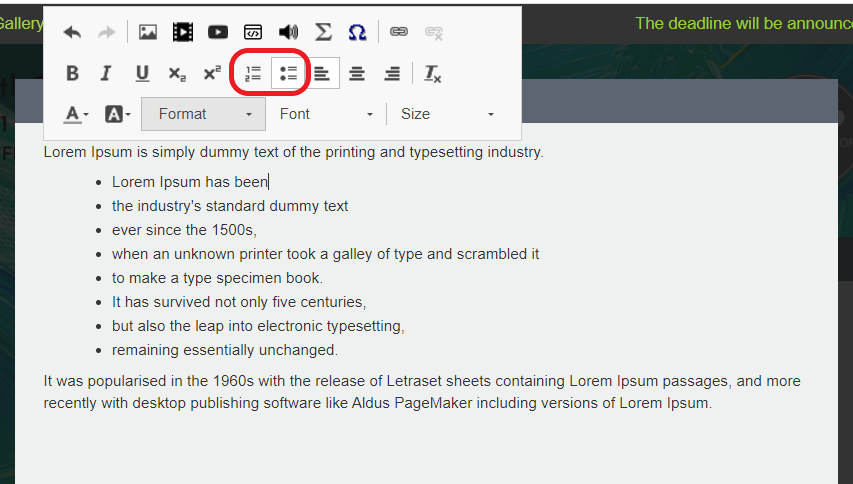
2. Select the text that should be part of the nested list
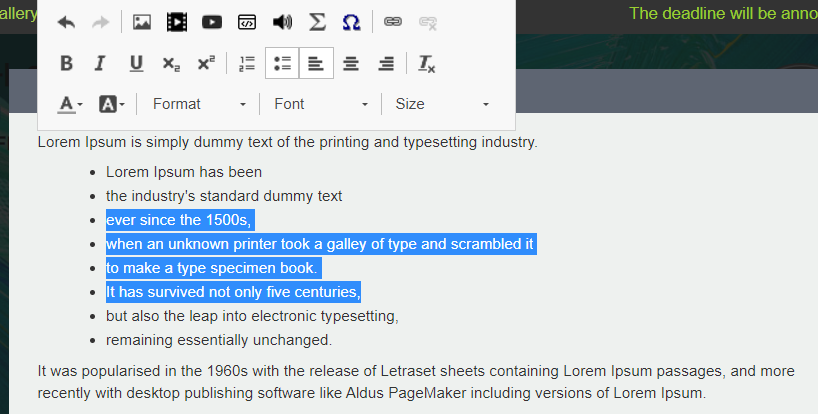
3. Click the ‘tab’ button on your keyboard. This will indent the highlighted text and apply a different bullet type.
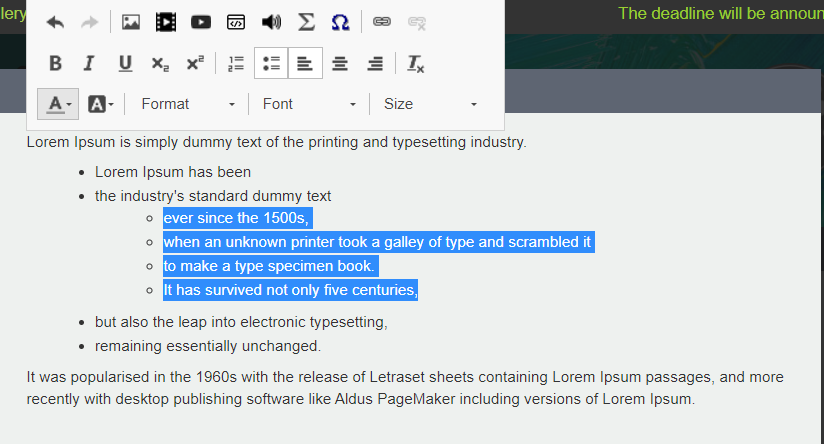
4. Change the bullet types by right clicking on each list of bullets. Click on the ‘Bulleted List Properties’ option.
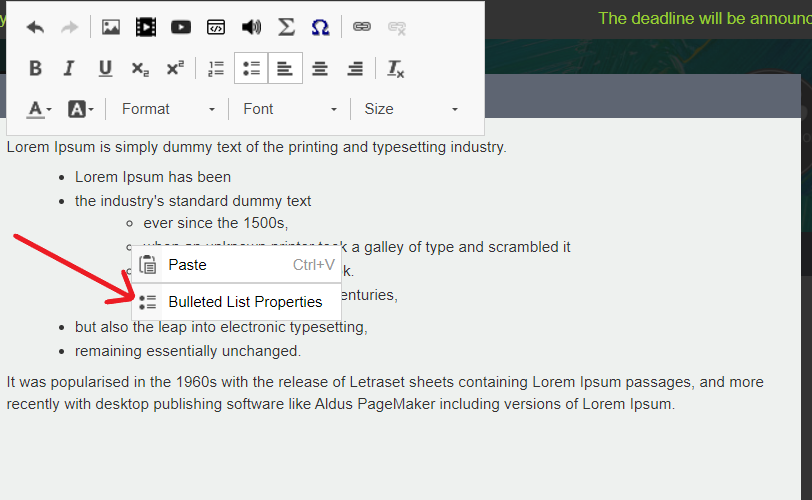
5. Select a bullet option from the list. This can be edited on the main list as well.
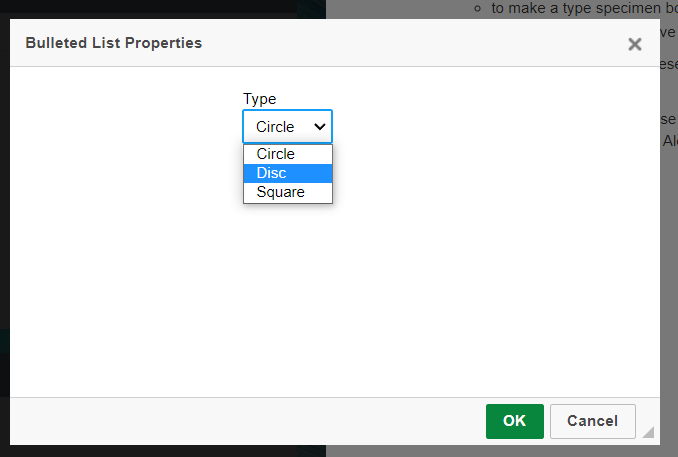
6. I have selected the disc option to match that of the main list
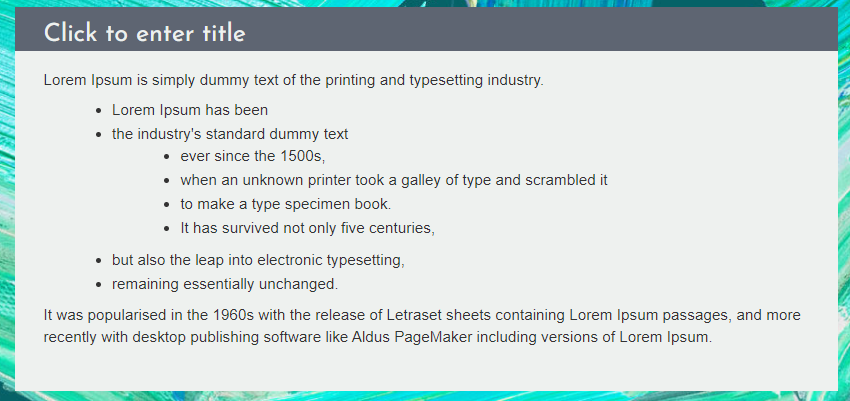
7. There are several different options for either bulleted or numbered lists. Here’s a look at some combinations.
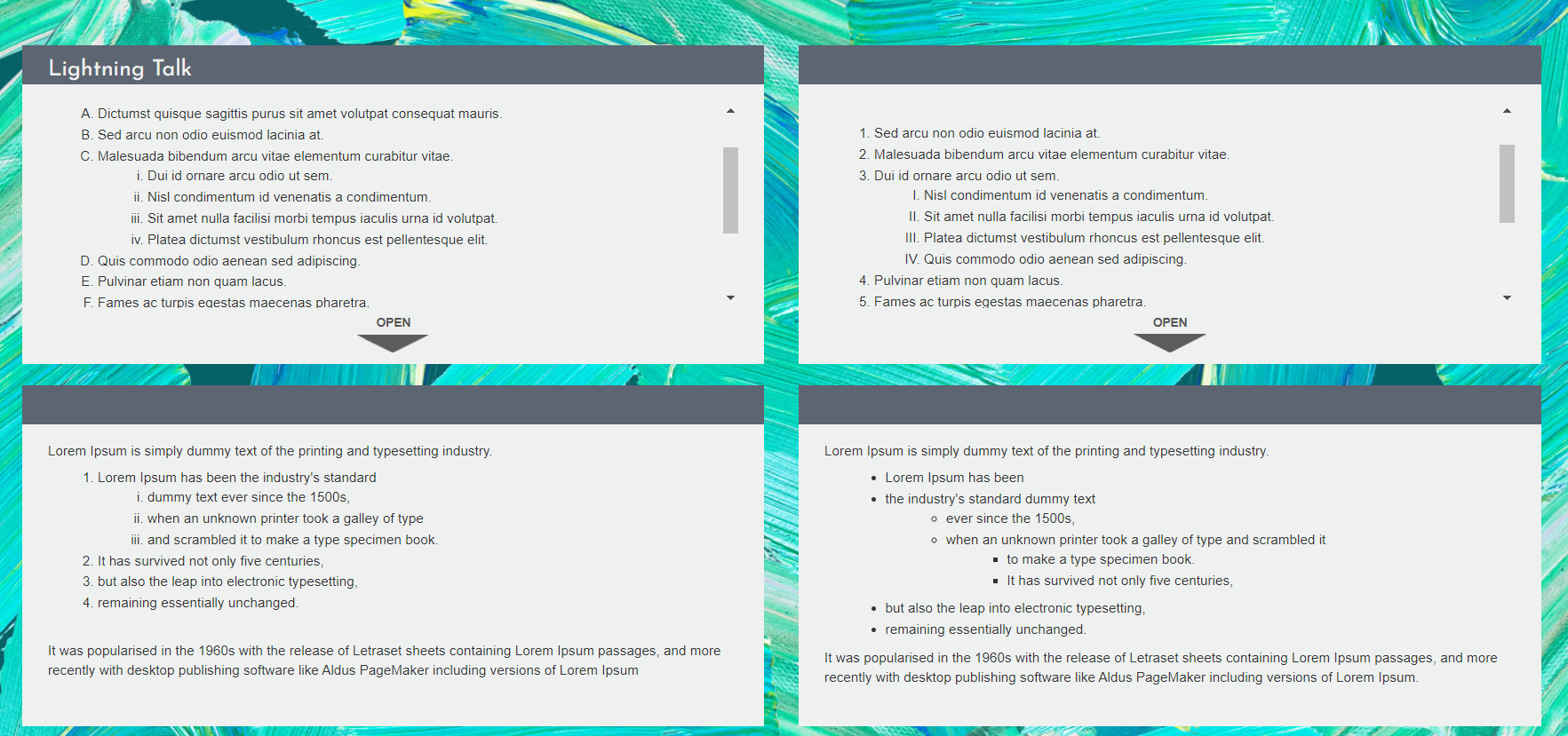
Need further assistance? Reach out to our support team by sending a support request. Don’t forget to let us know which conference you’re creating a presentation for.