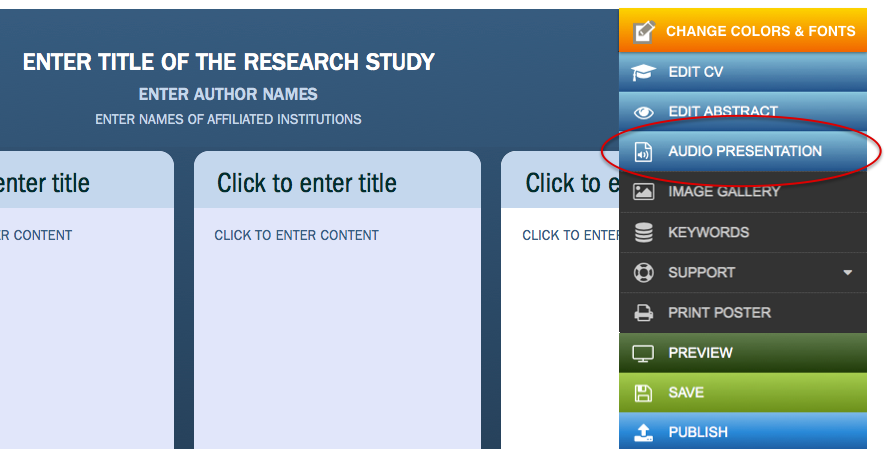What’s the difference between iPosters and traditional e-posters?
“How can we display paper poster presentations electronically?” That’s the question that has driven the development of most of today’s presentation systems for e-posters.
At iPosterSessions, we started with other, more basic questions.
Like, how can we give today’s research scientists and scholars the most modern and effective communication tools with which to create and display their work?
After all, in just the past decade, advances in the precision and availability of information, audiovisual, and multimedia technologies have had an enormous impact on their ability of researchers to conduct and document their work.
Why then limit their research presentations to the constraints of paper posters and decades-old e-poster formats like PDF and Powerpoint? Why not develop a presentation system that enables them to make their posters as cutting edge as the research they are presenting?
In a similar vein, the expectations and needs of today’s conference attendees have evolved dramatically. In both their professional and private lives, they are used to exploring dynamic content with a continuously expanding range of interactive, multimedia technologies.
Why then limit their access to research results at conferences to the constraints of static paper and PDF files? Why not give them access to the powerful learning experiences they have come to expect elsewhere?
iPosters are, of course, a form of e-posters – they’re displayed electronically at scientific, medical, and scholarly events. But that’s where the similarity ends.
The iPosterSessions system is built from the ground up, using the latest interactive and smart database technology. It comprises all of the multimendia capabilities that today’s authors and users have come to expect, allowing for high resolution images, high definition videos, audio files, slide shows, complex graphics, and room for as much content as is necessary to present the research with all the detail it deserves.
The system is dynamic too. Unlike e-posters, content is created and displayed online, which means that it can be edited and revised “live” from any internet-connected computer, anywhere in the world, at any time acceptable to the event organizers – before, during, or after the event.
That – in a nutshell – is the difference between iPosters and e-posters.