The following field is visible at the top of your template if you’ve been approved to create multiple presentations:
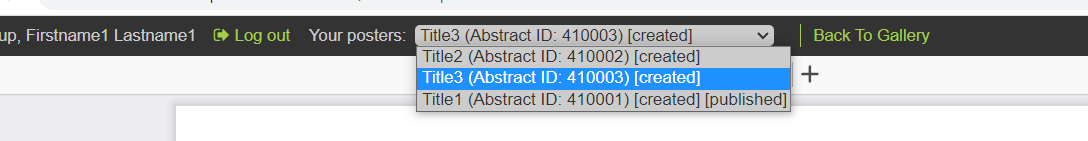
Simply click on the arrow and you will be able to toggle between your presentations.
Need further assistance? Reach out to our support team; send us a request using our support desk contact form and we will get back to you as soon as we can. Don’t forget to let us know which conference you’re creating a presentation for.