Interactive presentation technology:
Empowering Knowledge, Advancing Missions
iPosterSessions provides a powerful, accessible, and easy-to-use interactive presentation technology for knowledge- and mission-driven organizations and individuals. We help them communicate their research, discoveries, innovations, ideas, and experiences – internally and externally, in-person and online.
We offer off-the-shelf and customised solutions to a wide range of disciplines and sectors:
- Scientific, Medical and Scholarly Research Associations
- Schools and Universities
- Government, Corporate, and Non-Profit Research and Development Centers
- Hospitals and Healthcare Networks
- NGOs and Other Geographically-Dispersed Mission-Driven Organizations
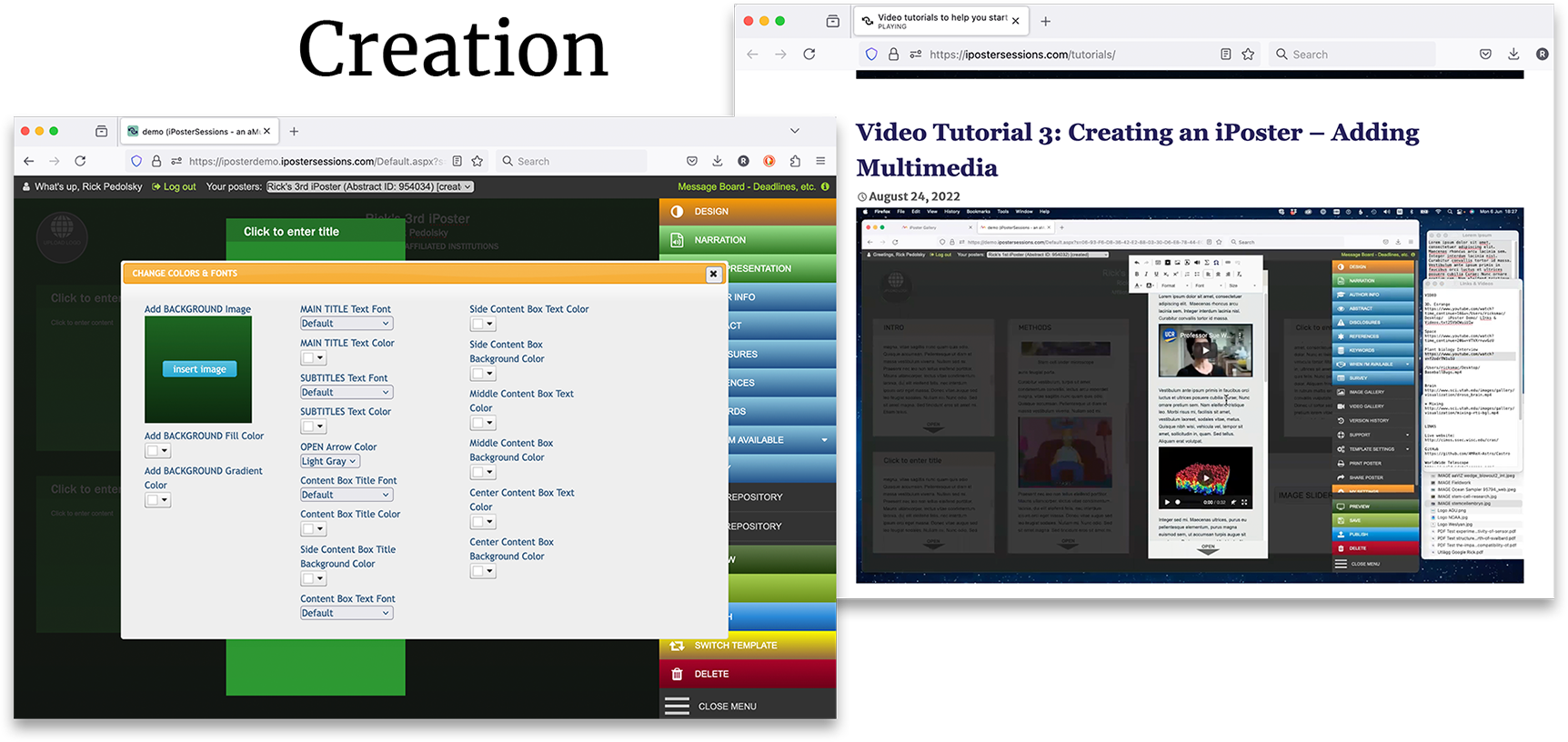
Our iPoster system provides intuitive tools that make it easy for authors to create presentations that bring their work to life – whether presented live in-person or virtually.
- Online Creation and Display: Log in to choose from a variety of on-line templates and create your iPoster on any Internet-connected computer, anywhere.
- Unlimited Multimedia Content: Incorporate texts, images, videos, sound files, LaTeX equations, links to external sources, and more.
- Real-Time Editing and Updating: Make changes to your presentation anytime, anywhere, and they’re reflected immediately.
- Built-In Communication Tools: Set up surveys, chats, and live video sessions; receive contact requests and enable public comments from registered participants.
- AI Transcriptions and Captions: Make your Narrations and Spoken word videos accessible for all.
- Upload PowerPoint presentations: Include transitions and animations.
- Comprehensive Support: Resources include Tutorials, Quick Guides, FAQs, 24/7 online AI support and real-people support during business hours.
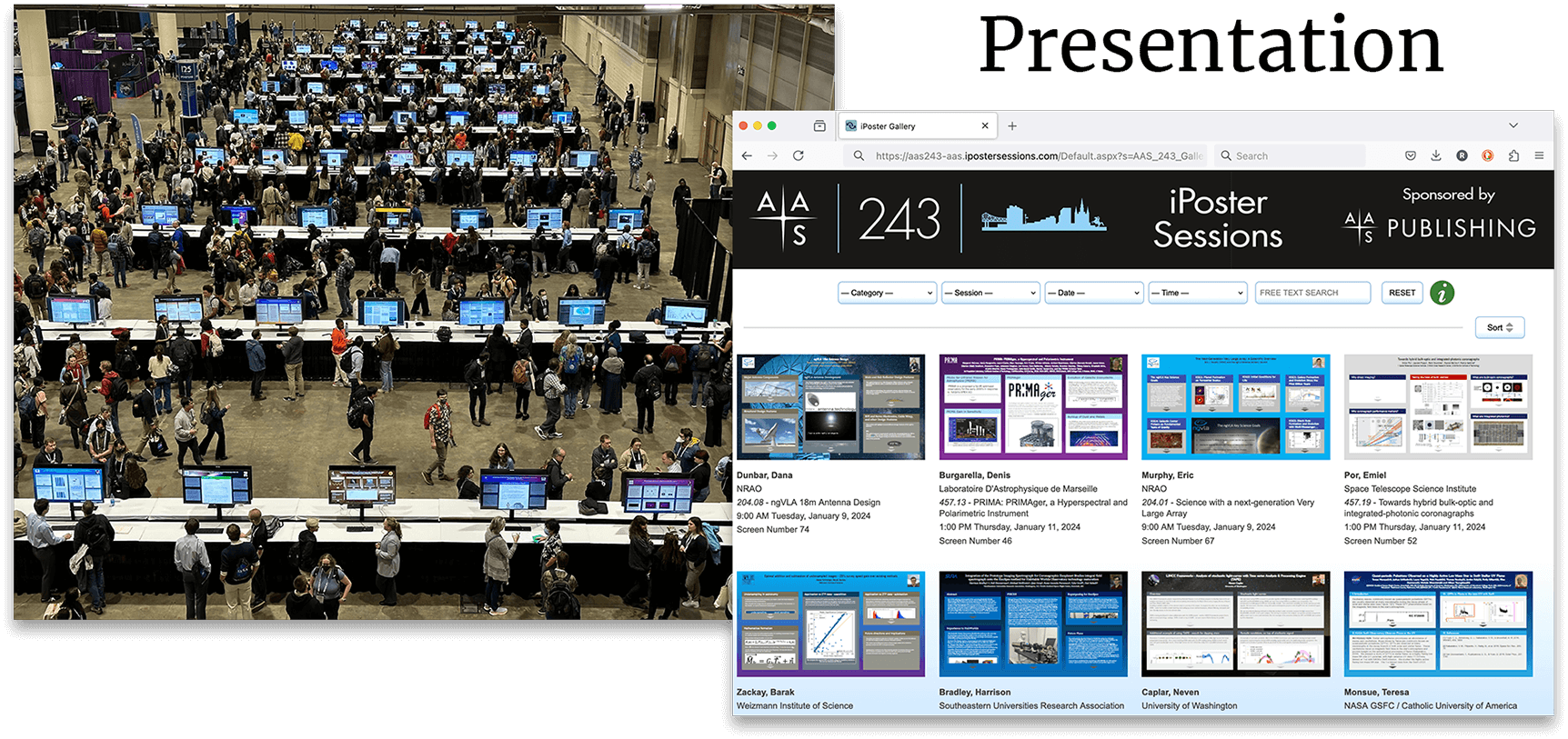
All event participants benefit from rich, interactive multimedia experiences that go beyond traditional paper posters and PDFs. Engagement, accessibility and inclusivity are our watchwords
- Customizable iPoster Galleries: Scroll through thumbnails and metadata for each presentation; use targeted search and sort, and relational drop-down filters that make it easy to zero in on relevant research – onsite and online on any internet-connected device.
- Interactive Presentation Technology: Tap on a thumbnail and thepresentation opens to full screen; tap on content boxes to expand and scroll through the content; tap on images to expand to full size; Tap on videos and sound files to play.
- Communication & Networking: Contact author, leave public comment to registered attendees, bookmark poster for post-event exploration.
- PDF+ Gallery: For paper poster sessions, our low-cost PDF+ Gallery enables authors to upload their PDFs and include a video and a narration, as well as offering the communication and networking capabilities.
- Accessibility Control Panel: Compliance with the Americans with Disabilities Act (ADA) and WCAG Guidelines makes your research accessible to all.
- WatchDog Management and Scheduling Software: Controls and pre-loads onsite display screens; sends messages and notifications to selected screens and groups.
- Onsite Booking Platform: Enables presenters to book screen time between formal sessions.
- AV Equipment Support: We work directly with your chosen AV equipment supplier or provide all the equipment you need through our regional AV partners.
- 5G Internet system: We provide a low-cost, scalable, event-grade internet system built specifically for our cloud-based interactive, streaming multimedia platform.
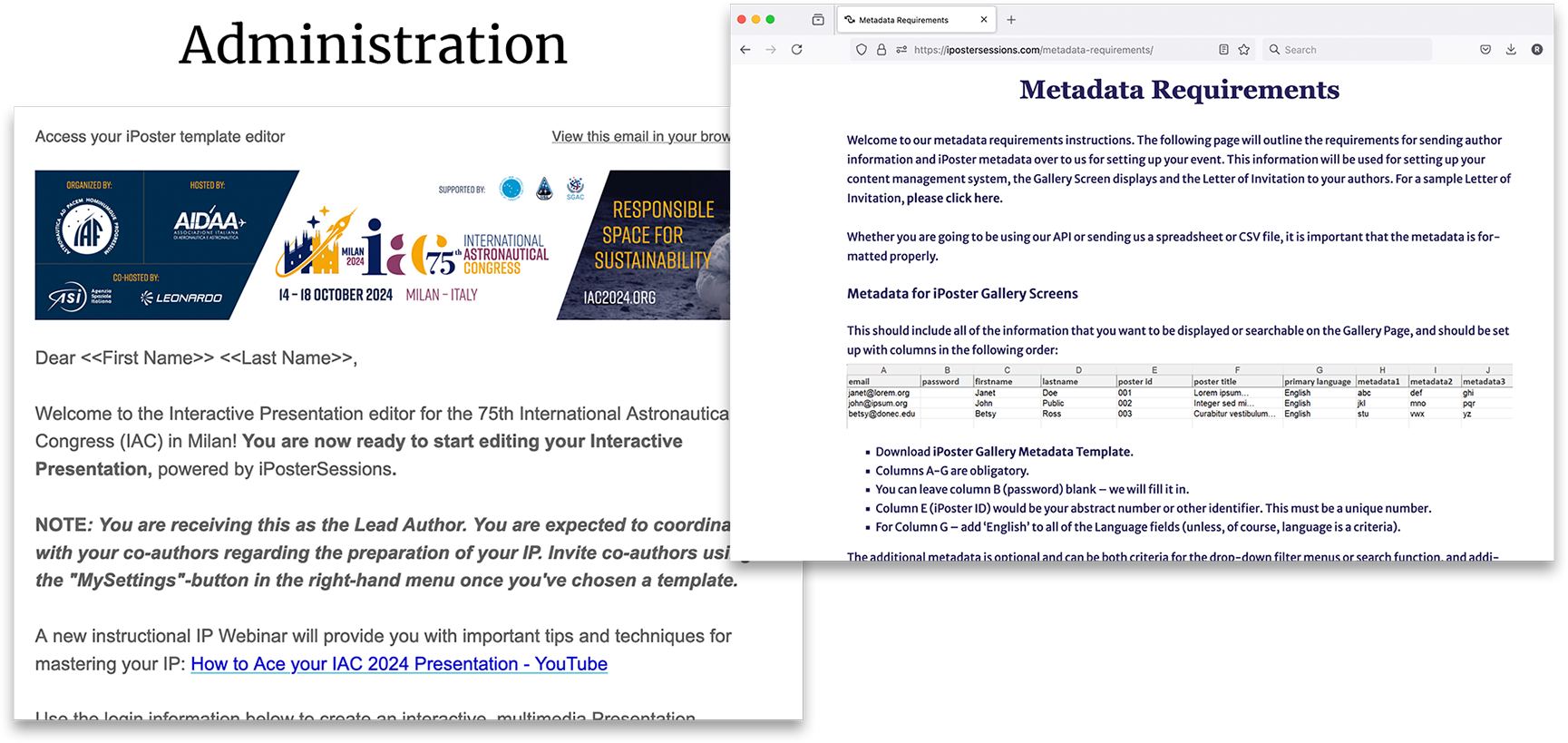
We provide world-class support to Conference Organizers – working with you to manage, monitor, and measure the entire process, from initial planning meetings to the end of the post-event experience.
- Secure, Cloud-Based Servers and Databases: Presentations and metadata are safely stored, regularly backed-up, and securely delivered.
- Scalable: Supports events of any size, from small workshops to large, international conferences.
- API Integrations: Connect with your abstract management and registration systems, conference app, and virtual meeting platform for seamless synchronisation.
- Author Communication and Support: Based upon schedules and milestones agreed upon during the initial planning meetings we send out letters of invitation, reminders and other notifications to authors.
- Progress Monitoring: Log into our client administration pages to view realtime reports on author progress: logged-in, created poster, published poster.
- CE/CME Platform: Enables attendees to get Continuing Education credits for viewing posters.
- Post-Event Statistics: Detailed analytics on author and attendee activity.
- Digital Object Identifiers (DOI): Link presentations to online metadata archives and journals.
- Sponsor and Exhibitor Platforms: Add value and increase revenue by displaying logos and links to extend their reach outside of the meeting venue and after the event. Turn sponsors and exhibitors into contributors by allowing them to use the interactive presentation technology to create their own iPosters and have them displayed in the main Gallery or a separate Sponsor/Exhibitor Gallery.