To revert back to a previously saved version of your iPoster click on the VERSION HISTORY button in the Main Menu of your editor screen.

The last 20 versions of your iPoster will be visible (or up to 20 if you have less than that). The current version will be highlighted. e.g. this version is #27 from 31st Jan at 2:07 PM.
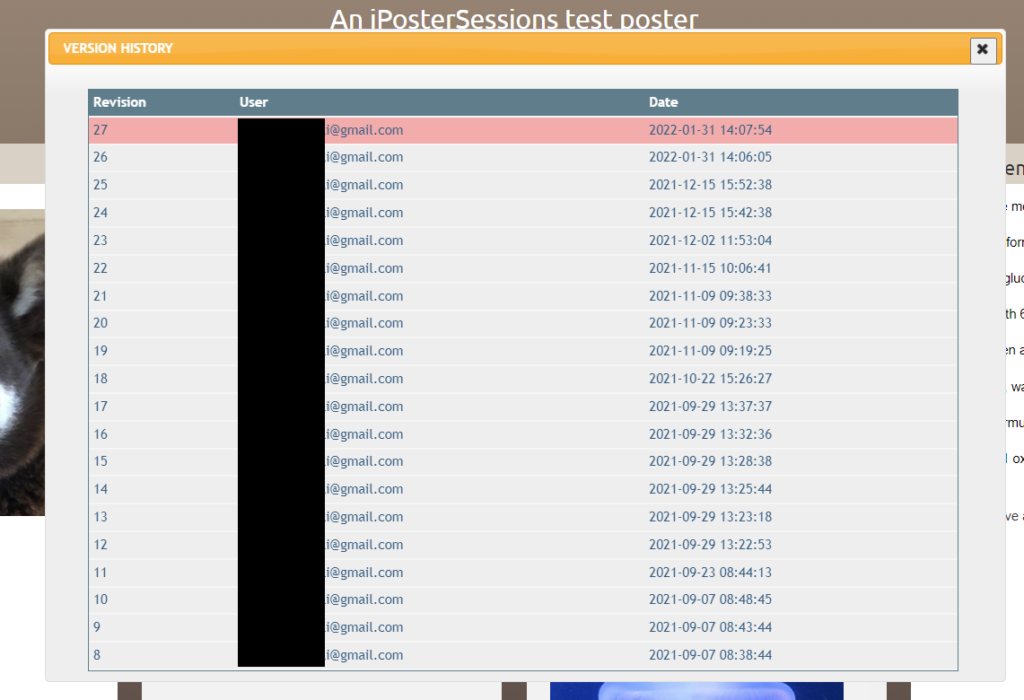
To load a previously saved version simply click on the one that you want. This version of your poster will be loaded.
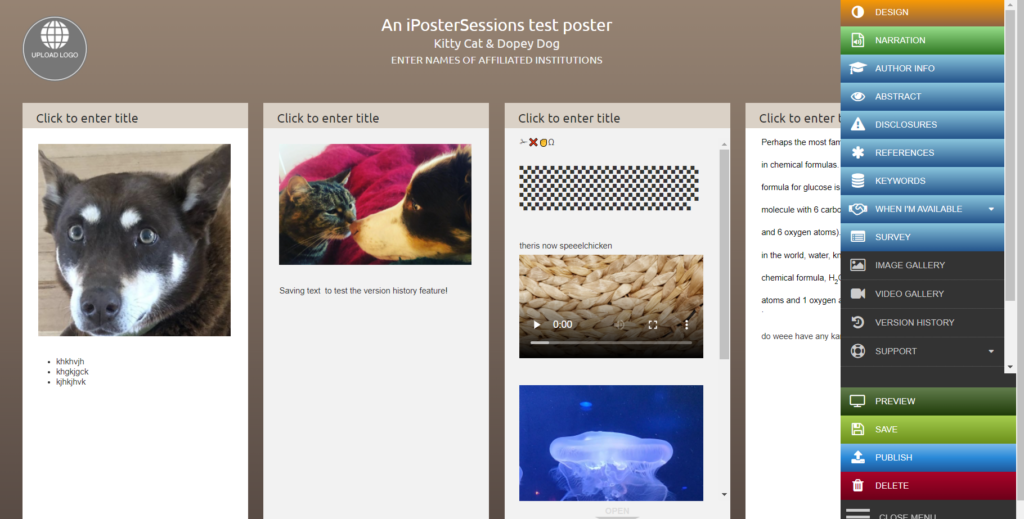
You can check which version is currently loaded (the version that is currently showing), by clicking on the VERSION HISTORY button again. e.g. The active version is now #25 from 15th December at 3:52 PM.
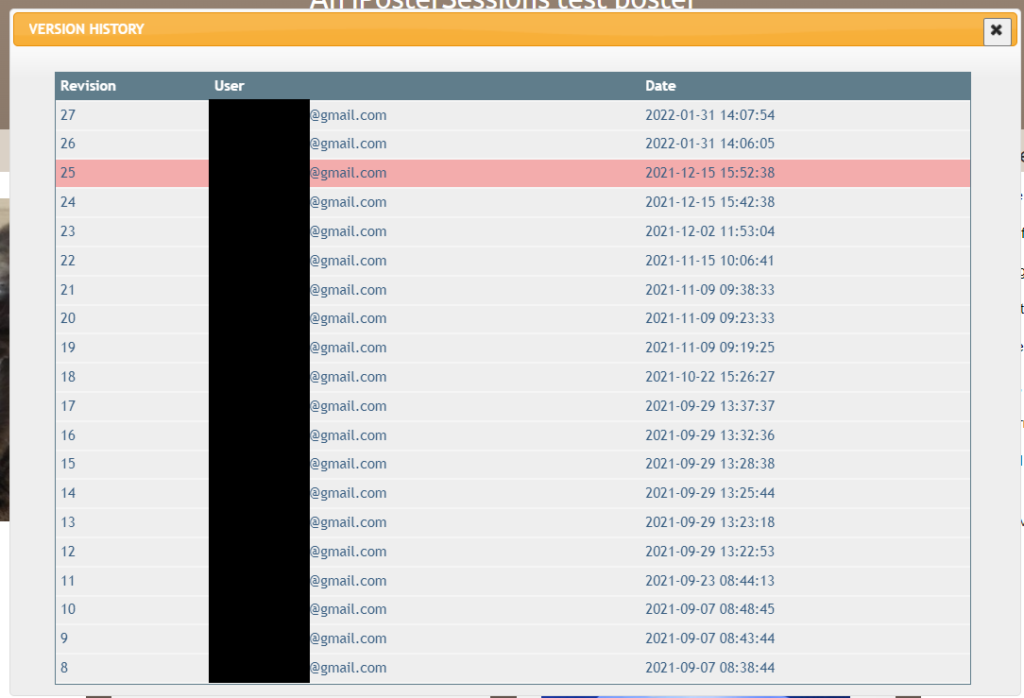
After making a change and saving the iPoster you will see a new version has been created (in this example #28). It is the active version that you are now in.
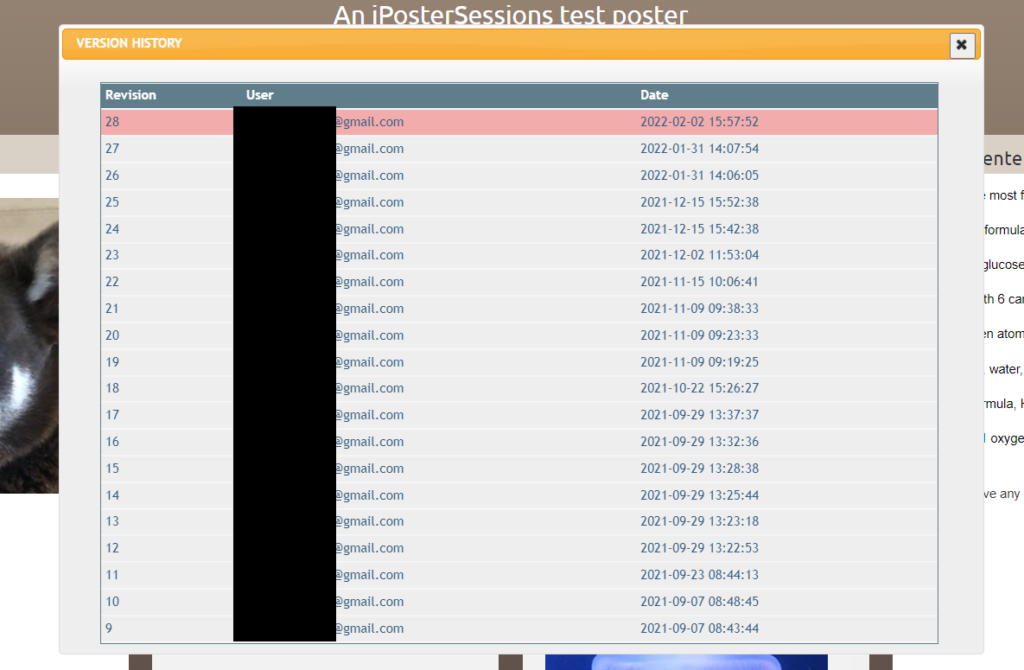
Need further assistance? Reach out to our support team by sending a support request. Don’t forget to let us know which conference you’re creating a presentation for.